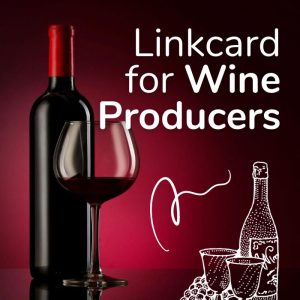Digital Business Cards under Evaluation
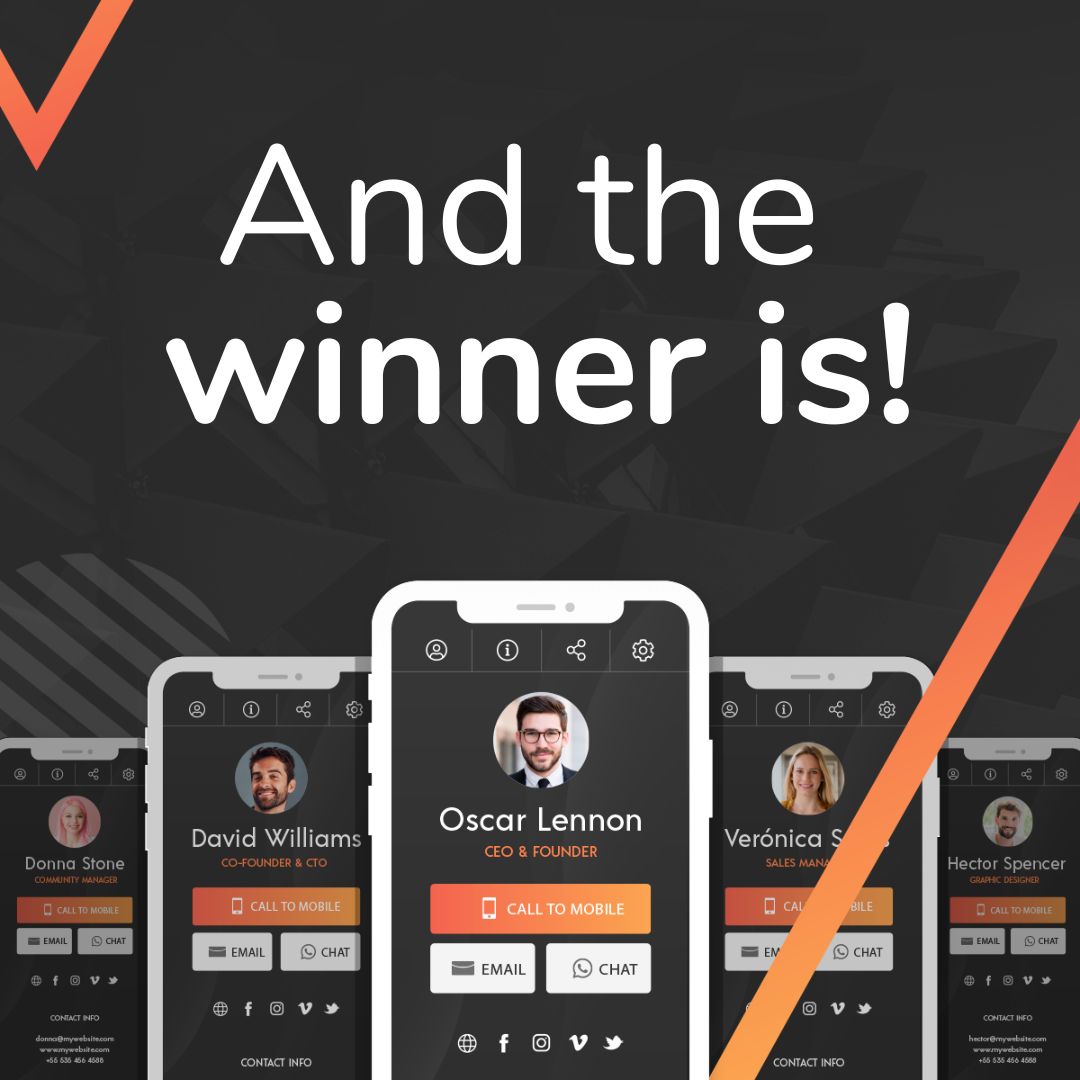
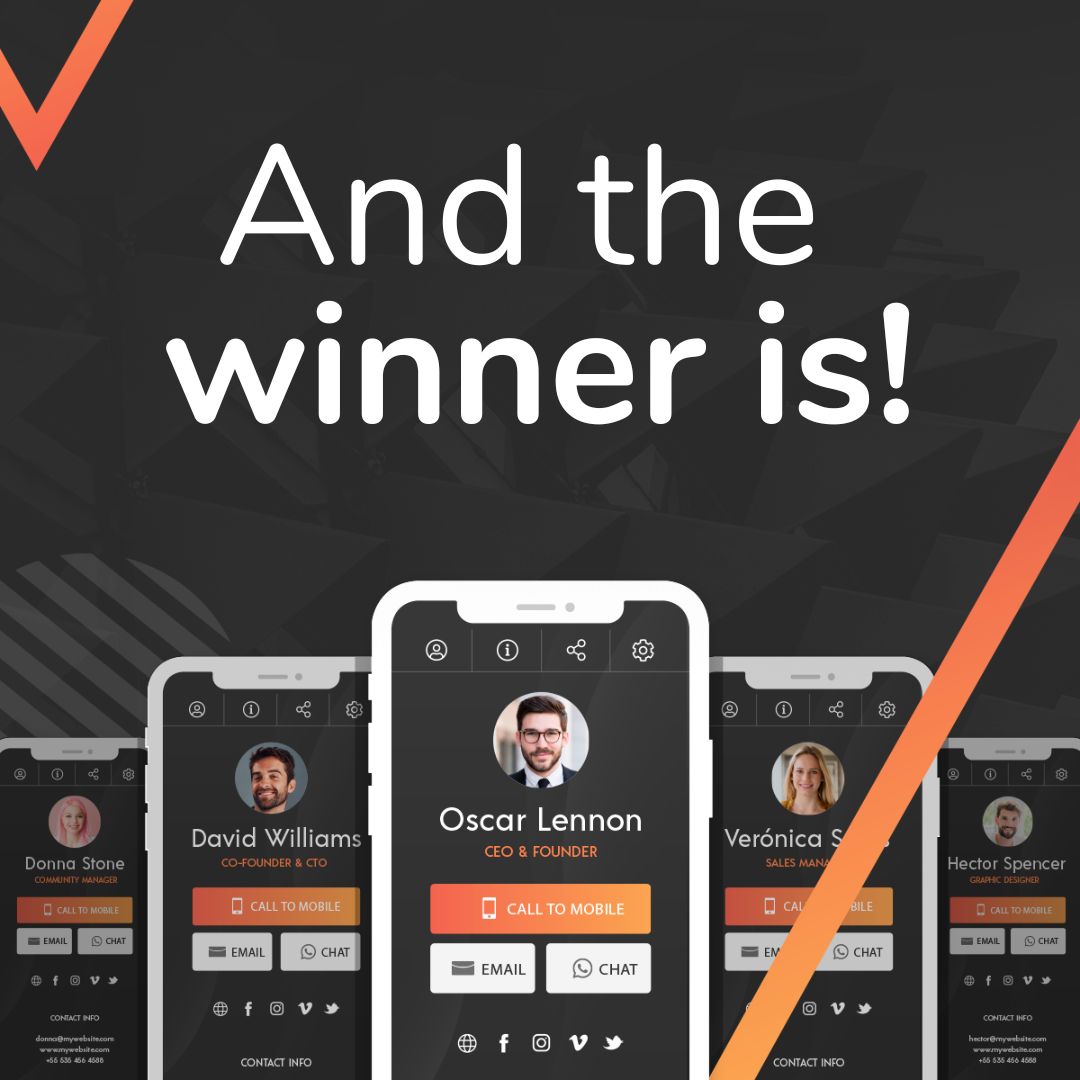
Digital Business Cards under Evaluation
Introduction
Business card, visiting card, carte de visite … There are multiple names for these pieces of paper, cardboard or plastic that contain the contact details of a person or a company. According to Wikipedia, business cards were born in the 15th century in China but did not arrive in Europe until the 17th century. Their function was to solemnly introduce the aristocrats and royalty, and it was their lackeys who gave them to their hosts’ servants to anticipate the arrival of their owners. Since the 19th century, their use has spread in the world of commerce and business and in recent years they have evolved to the online medium, so the names we mentioned before are usually added the surname of virtual or digital.
The objective of this article is to present the advantages and disadvantages that digital business cards have with respect to paper cards, make an evaluation of the most prominent options on the market and tell you which is my favorite option.
Advantages of business cards in digital format
They are more eco-friendly. This format saves on paper and ink and not only that, think of all the business cards that end up in the bin.
It generates financial savings since their price is lower than the cost of design and printing plus the rest of the costs that we must also consider (shipping the cards, time spent by your staff to manage and follow up with the design and printing, etc.).
The update process is much more agile. With a couple of clicks you can update the information on your card, it is not necessary to order cards over again with the new information, you end up giving out a paper card with corrections (something that in my opinion is unprofessional) or worse, you have to get rid of the stock you have because it is no longer relevant. You also don’t have to wait for them to be modified, printed and sent to you and if they have any misprints, you can fix it instantly.
They do not deteriorate. Hasn’t it ever happened to you that your cards get wet or wrinkled? Even if you carry them in a box or in an envelope, this can happen to you and, honestly, would you give a business card to a client in this state? If the answer is yes, you have to know that you are not portraying a good image of yourself or the company you represent.
Allow to include audiovisual material. With physical cards, it’s not possible.
They always go with you. As long as your mobile phone or laptop are handy, you are covered. Your cards will always be available online. Paper cards are easy to lose if you don’t keep them, virtual business cards will always be on your phone and on all the devices you have connected to your account.
you can combine them with the physical ones, including a QR code on your card that links to the virtual version.
They have no protocol. In the case of physical cards, you should consider that in Asian countries the exchange of cards has to be done with two hands, which in Spain would be odd to do.
you can easily create a new card in another language.
More hygienic. In the current context of COVID-19, health protocols recommend maintaining social distance and avoiding physical contact with both people and objects.
It implies that your company has a technological profile and that it adapts to the times.
you have a business card to hand over to your contacts when the meetings you attend are virtual and therefore, you cannot physically deliver anything.
if you come from a meeting with a lot of physical cards, it would take a long time to add all that information to your electronic address book. With a virtual card, you won’t have that problem. Again, you save time.
You can have multiple cards either for privacy reasons (you share less personal data) or for having several roles and occupations.
The fact that you can share it with a single click, enhances the virality and traceability of your contact.
like most digital services, it allows you to obtain usage metrics.
Your business card is part of your online identity, your personal and / or professional brand.
it is probably the only place where all your contact information and social networks are consolidated.
Disadvantages of the digital format
They do not serve to fix a memory of the meeting held.
If we have added the contact information to our virtual card holder, to our professional social network or to our telephone, we may not contact them again because it is easier for the contact to fall into oblivion. The fact of having to add the contact information manually in the address book helps you to fix the memory of the person and to memorize the data.
It depends on technology. If you don’t have access to the Internet, you won’t have that person’s contact info.
Evaluation of the options in the market worldwide
VCard Prof
- The other person needs to have the app to share the card: no.
- Allows you to add links: email, location, social networks and website.
- Add photo: yes and logo.
- Provides analytics: no.
- Sharing options: by QR code, WhatsApp, LinkedIn, Twitter, Facebook or SMS.
- Personalization options: with a paid plan one can choose between different color templates. In the free version one can select only between different background options. One can also choose between different animation options or none at all. You can include a list of up to eight services with title and text and mention your business hours.
- Languages in which it is available: Spanish, English and French.
Works with Android and iPhone: yes.
Cost: you can opt for the free or paid option. With the current offer on the website it has a cost of € 9.99 EUR / year (VAT not included) to be paid with PayPal, Visa, MasterCard, Discover, American Express, Maestro and Solo. - Extra functions: you can create several cards, one for each member of your team with paid plan.
SnapDat
- The other person needs to have the app to share the card: no.
- Allows you to add links: you can include buttons with links to your website to a map and social networks such as Twitter, LinkedIn or YouTube among others.
- Add a photo: yes and also the logo.
- Provides analytics: no.
- Sharing options: you can share them by email or messaging.
- Personalization options: you can select the data you want to share before sending it. It offers up to five different layouts and more than 40 template designs to choose from.
- Languages in which it is available: English and Spanish.
- Works with Android and iPhone – iPhone only.
- Cost: allows you to create multiple cards for free.
- Extra functions: it integrates with the iPhone calendar. Its design is very similar to a traditional business card and its design options are limited. Also, the fact that your website does not include the https protocol seems unprofessional to me. You can add notes and messages in the files of your contacts.
Camcard
- The other person needs to have the app to share the card: not to share the data but the card.
- Allows you to add links: to your videoconferencing solutions such as: Skype, QQ, MSN, Google Talk, AIM, Yahoo, ICQ, Jabber or other. Also to your social networks: WeChat, Sina Weibo, Facebook, Twitter, RenRen, Kaixin, Wretch, Mixi, GREE, CYWorld, Me2DAY, LinkedIn, MySpace, Flickr, Bebo, Orkut, studiVZ, Xing, Skyrock, tuenti, Netlog and Badoo . The latter I consider to be superfluous in a professional context.
- Add photo: yes. You can also add an image in front and another behind.
- Provides analytics: no.
- Sharing options: you can import the cards to the platform by importing the data from Google Contacts, Outlook Contacts, Linkedin Contacts, Sansan Cards, W People Cards or from an Excel file.
- Personalization options: you can add notes with text or images and set reminders on the cards. You can also add labels to the cards. You can include your anniversary or birthday date in your file.
- Available languages: capable of reading and scanning cards in 16 languages.
- Works with Android and iPhone: yes.
- Cost: it has a free option, another adapted to teams (5 USD per user per month) and another for companies (12 USD per user per month). If you are looking for a personalized proposal, contact them by email at marketing@intsig.com.
- Extra functions: allows you to import information from social media feeds. It contains a CamCard for Salesforce feature that allows Salesforce users to scan the card and add it to the platform. It also allows you to export your contacts in Excel, Sugar CRM, Outlook or Google Contacts. You receive notifications when your contacts start to work in other companies or promote them among others. You can merge duplicate cards and search for cards by name, company or date within those you have saved.
Knowee
- The other person needs to have the app to share the card: no.
- Allows you to add links: Facebook, LinkedIn, Twitter, YouTube, YouTube, Vimeo and Instagram.
- Add photo: no.
- Provides analytics: yes, it offers usage metrics.
- Sharing options: you can share easily and safely via SMS, email, QR or social networks.
- Personalization options: font colors. Add links and videos to the card.
- Languages in which it is available: in English and Spanish.
- Works with Android and iPhone: yes.
- Cost: it has different plans: the individual one, which is free; for business, with a 30-day trial period and then a customized integration option with a budget to consult.
- Extra functions: Knowee’s Meeting Point will be available soon, which will allow those invited to a meeting or event to share their business cards prior to the meeting. Thus, all the guests will be able to know in advance with whom they are going to meet and save these cards in their card holder automatically to be able to use all the functionality of Knowee to share and manage cards. It also has a card scanner and email signature function. CRM compatible.
Switchit
- The other person needs to have the app to share the card: no.
- Allows you to add links: email, phone, social networks, URL and video.
- Add photo: yes, photo, logo and video.
- Provides analytics: no.
- Sharing options: through a link, QR, Facebook, LinkedIn, Messenger, Twitter and WhatsApp.
- Personalization options: It has templates so you can easily create your card.
- Languages available: English.
- Works with Android and iPhone: yes.
- Cost: most of the features are available in a free plan.
- Extra functions: allows you to create alerts and reminders as well as attach files. Includes integration with CRM HubSpot and Salesforce. It has virtual wallpapers for Zoom.
Inigo
- The other person needs to have the app to share the card: no.
- Allows you to add links: you can add links to the card so that you can add your profiles or pages on social networks and your website. In this way, from the app, you can call, send an SMS, an email, visit their website or connect with that person on Facebook.
- Add photo: yes.
- Provides analytics: yes, it facilitates sharing, views, clicks, times the card has been saved and comments.
- Sharing options: telephone, SMS, email, Twitter, QR code, URL and by proximity with NFC technology.
- Customization options: allows the creation of templates for the different members of a company with the same style with the back-office function. You can also include the images you want in the footer. Add a logo. You can include a custom text and customize the URL of your card.
- Languages in which it is available: English and Russian.
- Works with Android and iPhone: yes.
Cost: The premium version costs $ 5.49 per month, although a free version is also available. - Extra functions: in the business version it allows integration with CRMs: HubSpot, Salesforce, Agile CRM, Full Contact, Microsoft Dynamics, Sugar CRM, Zoho CRM, Nutshell CRM, Capsule CRM, Insightly, Base CRM, Pipedrive. It does not have an email signature, although it explains how to do it. Create teams and sub-teams.
L-Card Pro
- The other person needs to have the app to share the card: no.
- Allows you to add links: to maps, email, SMS, telephone,
- Add photo: yes and video too.
- Provides analytics: yes with filter options to view the information. It also displays the information in a graph. The data that it provides are: card views, video views, saved card, card exchanged with Radar, card saved and exchanged, scanned card, printed card, card shared with third parties.
- Sharing options: it can be shared by QR (allows customization), between users of the same app with the L-Card Pro’s Card Radar function.
- Customization options: has several design templates. You can add videos from YouTube, Vimeo or Twitter.
- Languages in which it is available: 27 languages.
- Works with Android and iPhone: yes.
- Cost: you have one free option and two paid options depending on your needs. Those of payment go from 3 USD per month for monthly payment in company plans. In business, you can make a single payment or renew it annually.
- Extra functions: allows you to export the cards to Salesforce, Google Contacts and Outlook or in .csv format. Notifies in case of changes to the cards. Includes email signature.
About.me
- The other person needs to have the app to share the card: no.
- Add links: add your social networks, email and phone number.
- Add photo: yes and video.
- Provides analytics: yes with Google Analytics as it is a link to a website.
- Transmission mode: you can send it through email or a messaging app.
- Personalization options: in addition to the cover photo and videos, you can include a carousel of images. You can modify the colors of the CTA button.
- Languages available: English.
- It works with Android and iPhone: yes but it doesn’t have an app.
- Cost: you have a free option and a paid one. The payment option gives the possibility of recurrence being monthly (you pay 8 USD / month) or annually (you pay 6.58 USD / month billed annually and they give you two months free).
- Extra features: include a free signature for your email. Your card is saved as an easy to share web page. In addition, it can be published on a custom domain as if it were a home page or a landing page. This also allows you to have customer reviews and a portfolio. You can put a link to your agenda and ask your contacts to sign up for your newsletter. The truth is that it is more of a website than a virtual card.
Haystack
- The other person needs to have the app to share the card: no.
- It allows adding links: to LinkedIn, Twitter, YouTube, Facebook, Indeed, website, telephone, SMS, email.
- Add photo: yes and logo.
- Provides analytics: card views, number of times it has been shared, among others.
- Sharing options: via QR code and with a link.
- Personalization options: allows you to keep the same design for several cards. You just have to add the specific contact details and they will all be created automatically.
- Languages available: English.
- Works with Android and iPhone: yes.
- Cost: you have a free plan for life. The Premium plan costs $ 7.95 per month and $ 3 more for each user. For the Enterprise plan you have to contact them.
- Extra functions: allows you to scan paper cards. You have integrations with Zapier, Hubspot, WebHook, Mailchimp, Zoho, Gmail, Dropbox, Calendly, Asana, Sugar CRM, Insightly, Copper, Streak, Intercom, Autopilot, Zoom, Wave, Survey Monkey, Jira Software, Twilio, ActiveCampaign, Pipedrive and Infusionsoft by Keap among others. They provide you with a signature for your email.
eVaunt
- The other person needs to have the app to share the card: no.
- Add links: Google map, Twitter, YouTube, Facebook, LinkedIn, Instagram, WhatsApp, Foursquare, Snapchat, Skype, Meetup, Pinterest, phone, email, website, blog.
- Add photo: you can upload a profile photo and a logo.
- Provides analytics: no.
- Sharing options: by SMS, by email (via link) or with QR.
- Customization options: you can create multiple corporate color profiles to include your exact corporate colors with code and with the option to gradient it on header background, header text, page background, page text, text button, button background and button text. This app allows you to create digital business cards with a design optimized for mobile devices and a unique web page address.
- Languages available: English.
- Works with Android and iPhone:
- Cost: you can create all the cards you want, it’s free. If you want to access the premium features, you will have to pay $ 10 per year.
- Extra functions: allows you to include a button for the contact to send you an SMS.
One Card
- The other person needs to have the app to share the card: no.
It allows adding links: up to 30 social networks (Twitter, Facebook, LinkedIn, Pinterest, Instagram and Yelp among others), email, FaceTime, Skype and telephone. - Add photo: you can include a profile photo and your company logo. You can even upload a video.
- Provides analytics: no.
- Sharing options: by SMS, QR, email and by proximity with a mobile with NFC.
- Personalization options: you can include a short biography and video. You can even include your professional experience, your training and your skills. You can modify the color of the card up to 10 different ones. You can also add a contact form.
- Languages available: English.
- Works with Android and iPhone: yes.
Cost: It has a free plan, but if you are looking for professional options you have options of $ 12 a month or $ 120 a year. - Extra features: you can offer your customers the option to choose how to connect with you.
Clinck
- The other person needs to have the app to share the card: no.
- Allows you to add links: Yelp, Facebook, Twitter, Google Maps,
- Instagram, LinkedIn and links to your blog or website.
- Add photo: yes, photo and logo.
- Provides analytics: no.
- Sharing options: by email. You need to have the address of the person you want to send the card to. This is an excuse for you to follow up on the contact.
- Personalization options: you can include a personal message and modify the color of the card within the color palette, although it does not allow it to be included by code.
- Languages available: English.
- Works with Android and iPhone: yes.
- Cost: it is free. If you want to create more than five cards you will have to go through the box (12.5 USD), the same if you want to add your logo (4.99 USD). It also has business cards for those with more than 100 employees about which you can request information by email info@clinck.me.
- Extra functions: allows you to create, store and send your cards to all the contacts you want. The fact that your website does not include the https protocol seems unprofessional to me.
Sansan
- The other person needs to have the app to share the card: no.
- Allows you to add links: to email, postal address and telephone.
- Allows you to add a photo: yes, a profile photo and a cover photo.
- Provides analytics: no.
- Sharing options: you can download the business card in .csv format and also share it with a link within the platform. Also with QR.
- Personalization options: it is not you who uploads the information to the card through software, it is the company that does it in a few hours.
- Languages available: English, Chinese, French, German, Indonesian, Japanese, Korean, Portuguese, Spanish, Taiwanese, and Vietnamese.
- Works with Android and iPhone: yes.
- Cost: it is free although if you want to add
- Extra features: it has an integrated network of contacts in which to share news, updates and receive notifications when someone changes their position or company. It also has a courier service. You can add private labels to your contacts. It sends you updates on progress in decision making and sales. It also has search filters by name, company and category, among others. The system works with a scanner that allows data to be loaded from up to 50 physical cards per minute. If you prefer to do it with your mobile, it accepts up to 4 cards per scan. It has integration with Zoho CRM, Salesforce, Zapier, Marketo and Microsoft Dynamics CRM.
HiHello
- The other person needs to have the app to share the card: no.
- Allows you to add links: yes to email, phone, postal address, website, link, Twitter, Instagram, LinkedIn, facebook, YouTube, WhatsApp, Snpachat, GitHub, TikTok, Yelp Venmo, PayPal, CashApp and calendar.
- Add photo: yes, you can add a photo or video.
- Provides analytics: no.
- Sharing options: the card can be sent using a QR code that you can also download and also through a link by email, SMS, Slack or Twitter among others. In addition, it can be shared with the nearby users function and with the meeting funds (explained below). Each contact that receives your card and provides their details also becomes a contact in the app. You will receive an email and a push notification for each one.
- Personalization options: you can add notes and a headline as well as emojis. You can also create a card with different purposes such as work, personal, networking, friends, family, social networks, events, for your pet or customizable. Add a photo or video of yourself or a logo. You can edit the color of the line that appears below your photo on your card and include your logo in the QR associated with your card.
- Languages in which it is available: English and Spanish.
- Works with Android and iPhone: yes.
- Cost: the card is free, for business plans it is necessary to contact them through this link.
- Extra functions: it has a widget so you can easily share your card. It is supported on iOS users with Siri. It also has a CRM so you can keep track of your contacts, add notes, and send yourself reminders. With the Live Contacts function you will always have up-to-date contact information. You can organize your contacts into groups. You can organize the address book in alphabetical order (by first or last name) or by inclusion date (most recent or oldest). It also allows you to create a wallpaper for Zoom that includes a QR with a link to your business card.
Blue
- The other person needs to have the app to share the card: no.
- Allows you to add links: yes, to your website, to your phone, your email, physical address, to your social networks (Twitter, Facebook, LinkedIn, YouTube, Instagram, Pinterest, WhatsApp, Vimeo, Snapchat, Spotify and Soundcloud), PayPal and iTunes. It also allows them to send you an email.
- Allows you to add a photo: yes, although it does not give you the option to modify its size so you will have to cut it to make it fit the way you want.
- Provides analytics: yes, visualization of your cards, visualization of your networks and clicks on the phone.
- Sharing options: a physical business card is provided for the user to place in the front or rear camera of the phone. The phone recognizes it and allows the information to be downloaded automatically. The paper business card cannot be personalized. You can also pass the data with a sticker that is placed on the phone.
- Personalization options: personalized text and emojis. The physical business card cannot be personalized.
- Languages in which it is available: English
- Works with Android and iPhone: yes.
- Cost: There is no free option. It’s a one-time payment of $ 34.99 plus shipping. In the case of Spain they are 22-36 USD depending on the type of shipment. When you enter the web you get a pop-up and if you leave your email they will send you a 15% discount.
My favorite, Linkcard
After having looked and studied the different digital business card options on the market, I choose Linkcard. You will immediately understand why.
- Link to their website: https://linkcard.app/
- The other person needs to have the app to share the card: no.
- Allows you to add links: yes, to the following elements: email, mobile phone number, website, WhatsApp, Facebook, Instagram, Twitter, LinkedIn, YouTube, Vimeo, Skype, Behance, Github, Snapchat, WeChat, Google Maps and Calendar Apps.
- Add a photo: yes, it allows you to add a profile photo on the first tab and other photos or images on the second tab (Info) of the card. Also includes an option to incorporate your logo.
- Providdes analytics: yes. Number of visits (clicks), number of times the card was shared, ways the card was shared, the number of clicks and the elements of the card that were clicked, number of clicks on the Email signature, number of likes and number of times the recipient saved the business card information. All the metrics are available in a section where the information is summarized in graphs that show the evolution of the data over time. There is also the possibility of connecting your business card with Google Analytics.
- Sharing options: business cards can be sent in face-to-face or virtual meetings by means of a QR code (it can also be downloaded in .svg format), via the business card button of the email signature or with a link by email, WhatsApp, Facebook , Instagram, Twitter, LinkedIn, Skype, SMS, Pinterest, Line, Reddit, WeChat or Telegram.
- Personalization options: in the first contact tab you can place a summary text and in the second information tab you can add titles, paragraphs with text as well as images, videos (YouTube & Vimeo), Google maps location, buttons with hyperlink to a website and spaces to separate the contents so that you can take maximum care of aesthetics. Allows you to edit the typography, colors, buttons, backgrounds and texts. Therefore, it allows you to customize your card to the maximum so that it matches your colors and your corporate identity.
- Languages in which it is available: The dashboard is available in English and Spanish. The content of the card that the user writes supports any language in free text. The generic texts of the platform offer translations into Arabic, Traditional and Simplified Chinese, Portuguese, Russian, French, Catalan, Swahili, Greek, Turkish, Hindi, Urdu, Hebrew, Farsi, Japanese, Korean, German, Italian and Dutch.
- Works with Android and iPhone: both native apps are available.
- Cost: a single business card is free for life. Two to 40 digital business cards are offered online plans ranging from $ 18.75 to $ 69 per month. In the case of larger quantities, it is necessary to contact the company through this link so that they prepare a tailor-made proposal. The payment can be monthly or yearly. In the case of annual payment, they offer a 25% discount. When you create the account, you have all the features enabled for 30 days. After this period, extra functions such as statistics, PRO design modules and Lead Booster are deactivated.
- Extra functions: custom integrations for companies, integration with G Suite for email signatures, lead booster that turns the card into a bi-directional exchange of contact information. Allows integrations with other CRM apps upon request. It offers a downloadable QR yet not the option to create a virtual wallpaper with a QR to your business card but you can create your own background. Like i did. Finally, it provides a wide selection of email signature formats.
In summary, in addition to having all the useful functions that competing companies present (with the exception of the physical business card scanner), it is the one that allows more customization options so that you can implement your colors, design and brand identity. These two reasons are what made me choose to create my own card with Linkcard. The customer service before I signed-up and after I did, is what has made me become a loyal customer. Always available to answer my questions and queries, they take note of my requests and suggestions and, if viable, they implement them in a matter of hours. A very professional, close and efficient treatment and