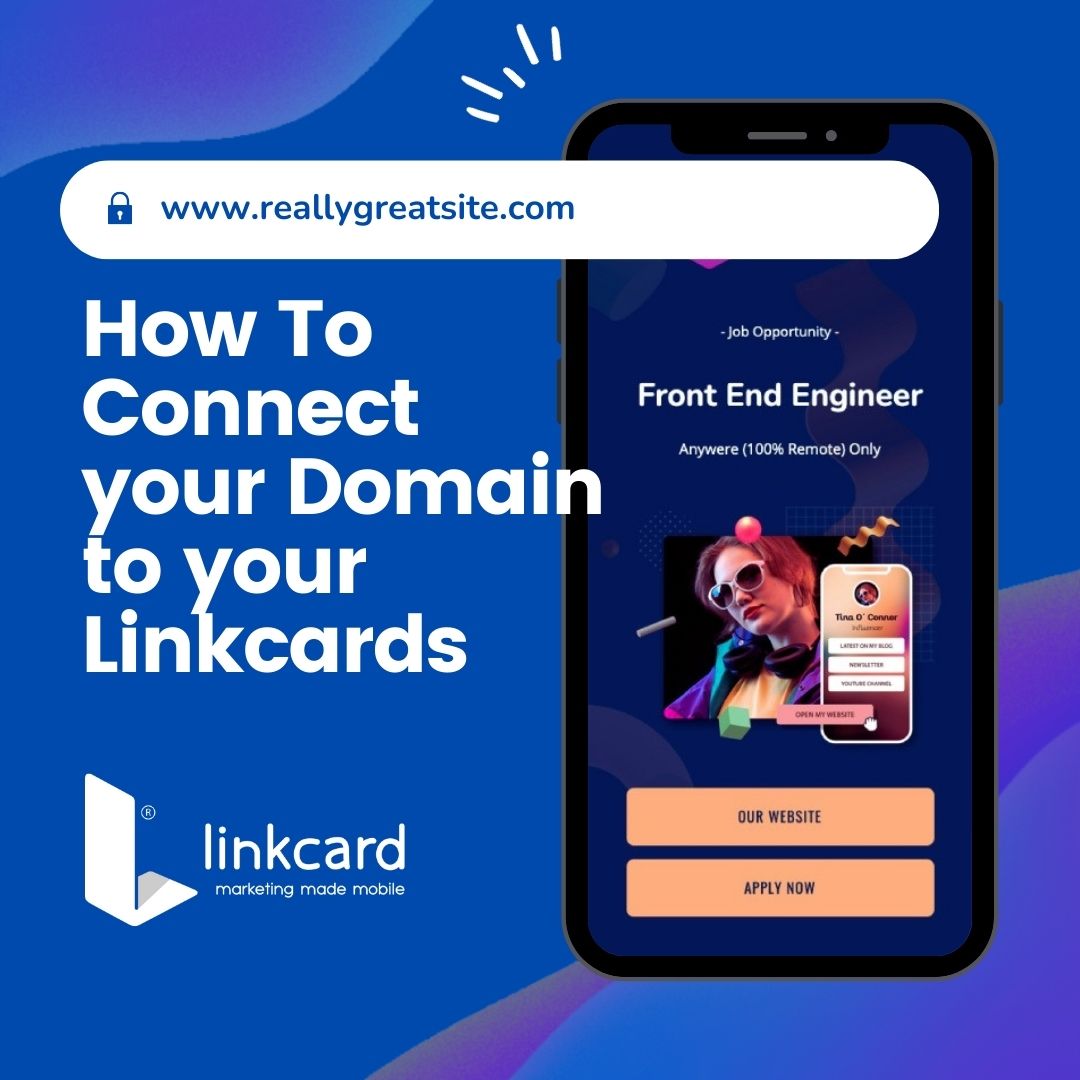
How to Connect your Domain to your Linkcards
Linkcard allows the use of your domain (or sub-domain), for all your one-page sites or for a specific one. Let’s see how.
Info needed to connect your domain:
1. Your domain “mycompany.com”
2. See below configurations to adjust on your hosting, you have to copy and paste the following information:
google-site-verification=ASK SUPPORT
151.101.1.195
151.101.65.195

How to connect ALL your Linkcard to one domain.
1. Go to “My Account”.
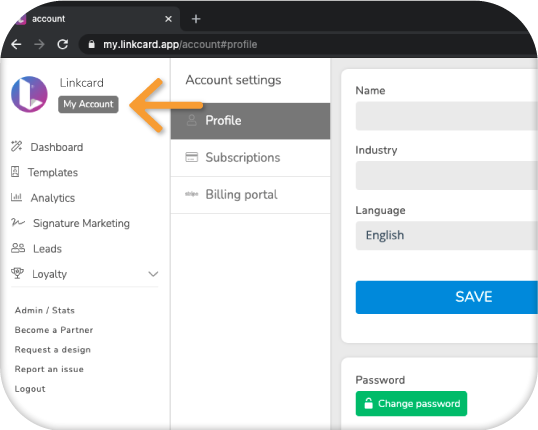
2. Go to “Connect your Domain”.
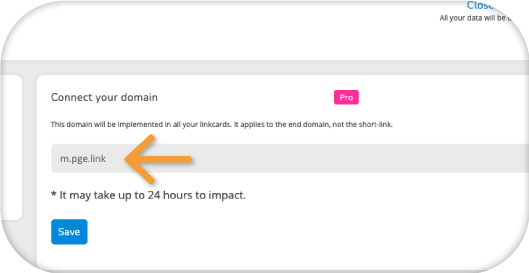
Add your domain and click on “save”. Note that this feature is only available for PRO Account and above. The change may take up to 24 hours to impact.
How to connect your domain to ONE specific Linkcard?
1. Within the Editor, go to “POWER UPS”.
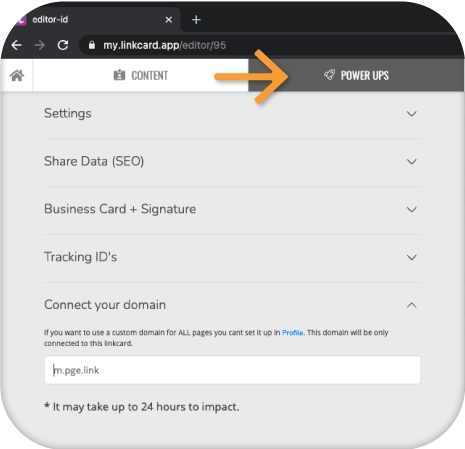
2. Go to “Connect your Domain”.
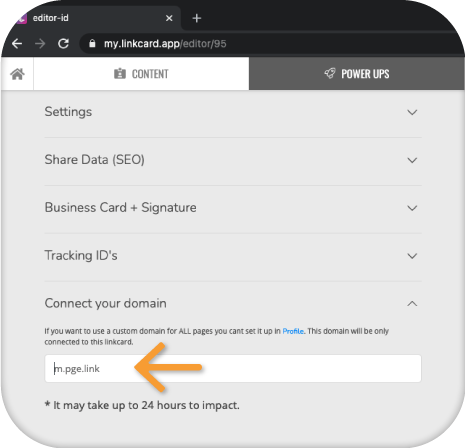
Add your domain and click on “save changes”. Note that this feature is only available for PRO Account and above. The change may take up to 24 hours to impact.
Share this on
Continue reading
Job hunting with Linkcard
Create microsites for resumes, CVs, and portfolios. Imagine having all your work information in one digital home, easy to access, edit ...
Linkcard for Influencers
Linkcard has all the tools you need to boost your social media profiles and improve your reach. Influencer marketing is a growing indus...
5 ways to generate real estate leads with digital marketing tools
Being a good real estate agent or managing an agency has gotten more complicated as the market has advanced.With increasing participant...
How to change the URL of your Linkcards?
In this short video we show you how simple it is to change the URL of your Linkcards.Share this on
Linkcard is LinkedIn’s Best Friend
What motivated me to write this article is the fact that I’m often asked “Is Linkcard Business Card the new LinkedIn?” or “Why would I ...
Linkcard for Small business
What are business mobile sites and microsites? Linkcard was founded under as a no-code, mobile-first microsite builder, what does all t...
Linkcard for Business Cards
Say goodbye to traditional print business cards and hello to the best digital alternative. New ways of networking need newer business c...
Boost Your Marketing with Linkcard’s Interactive Email Banners
Email marketing has long been a staple for businesses seeking to connect with their audience and effectively promote their products or ...
5 ways to make your business more sustainable with digital marketing
The global climate crisis has made it important for all of us to assume more conscious practices, and businesses are no exception to th...
The best digital marketing strategies for small business
Digital marketing strategies have become an essential part of any business.To reach your target you must create a strategy made for dig...
How to fit all your company needs into a one-page website?
Are you looking into building your own website and don’t know where to start?You’re probably wondering how to fit all your company need...
How can a mobile site improve conversion rates?
It’s no secret that smartphones rule technology. They are the most frequently used devices in the tech world, making them an incredibly...
Shortcut to your Linkcards in Android
Find out how to generate a shortcut to your Linkcards using the Chrome browser on your Android.Share this on
Microsites for product launches
To get eyes on your new product you will need to have a website to host all the information about the launch and highlight what you hav...
How can tech tools help me use my time better?
Technology has changed almost every aspect of modern life, from connecting us to the people we love most in different ways to maximizin...
Going digital on Business Cards?
The single most important moment of a business encounter has always been the handshake (and/or a kiss) followed by the handing of a pap...
One-page micro-websites under investigation?
One-page site, mini-site, micro-site and landing pages. I am sure you have heard of all of those terms but, do you know the difference ...
How to make the most of SEO with a single-page site
Single-page sites are becoming a hot trend with users all over the world and it’s easy to see why.They are easier to create, provide an...
How to Identify Group Members in WhatsApp Groups?
Undoubtedly, WhatsApp has emerged as the de-facto winner in many markets for multi-members conversations also known as WhatsApp Groups....
How to make great business connections
One of the main things you need to master as a business owner or professional is making connections.You can’t have a business alone, ge...




















