How to Identify Group Members in WhatsApp Groups?
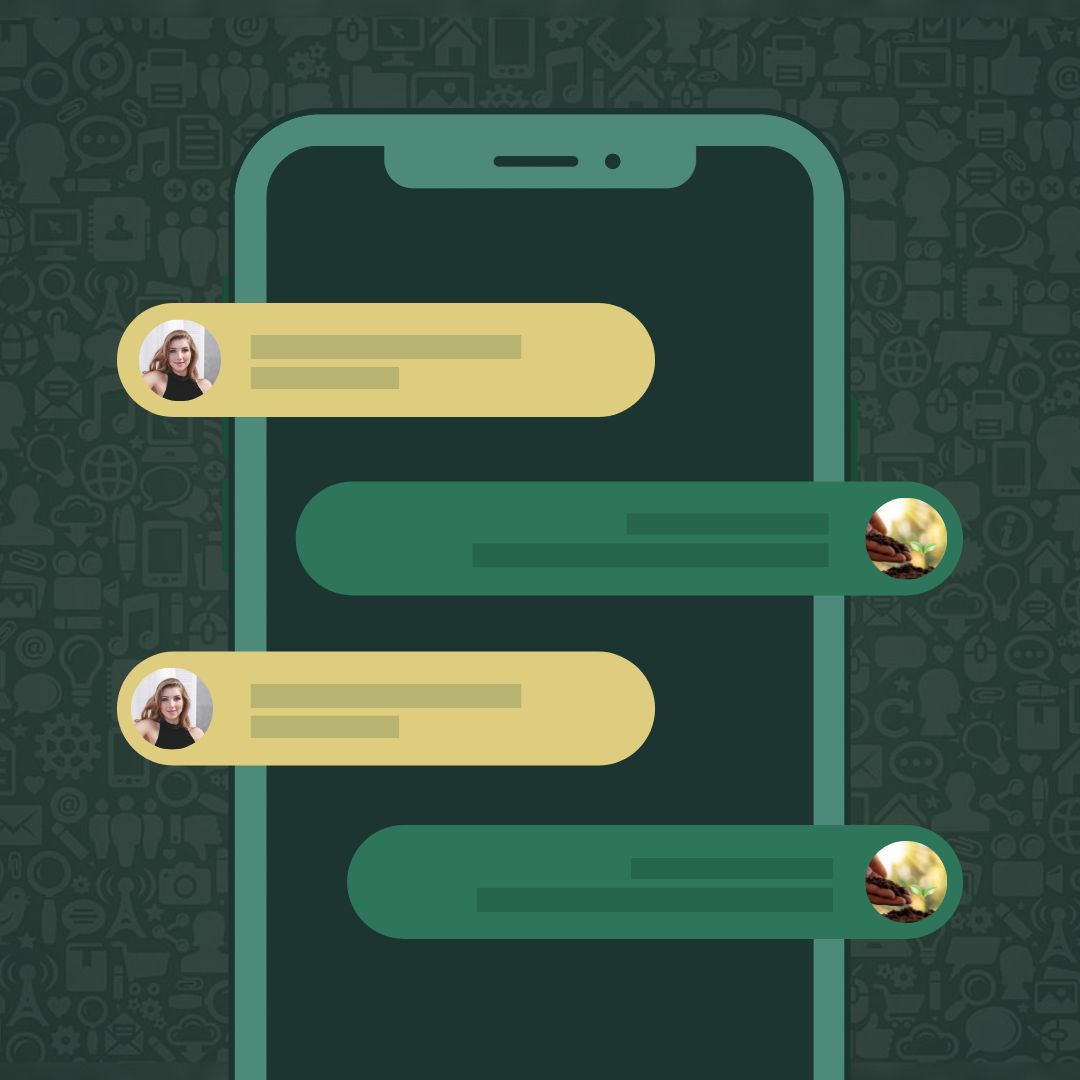
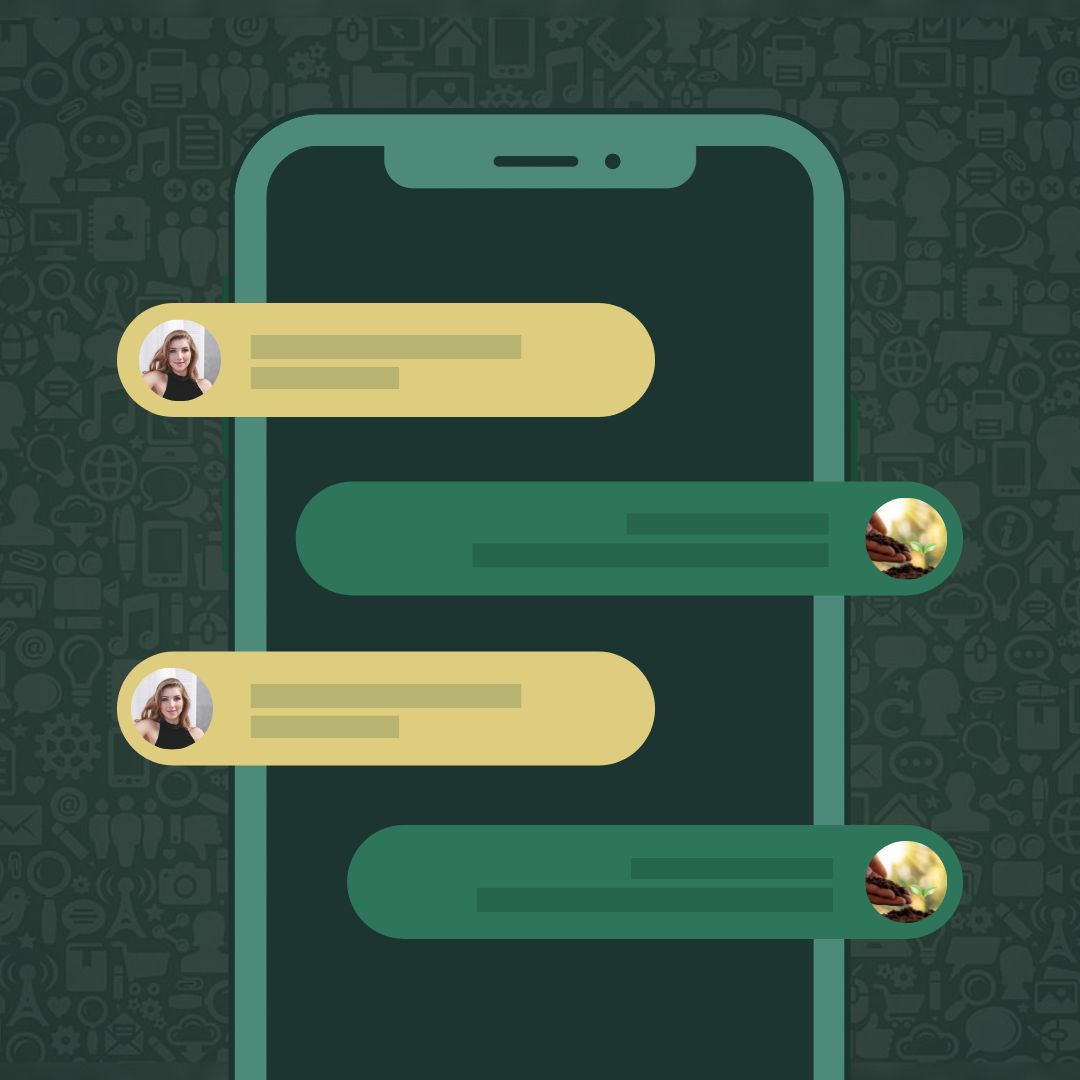
How to Identify Group Members in WhatsApp Groups?
I’ve been personally invited to participate in many such groups, some small and intimate, others with many dozens of participants in which I hardly recognize anyone and mostly interact with phone numbers. Sounds familiar?
WhatsApp does its best to resolve this by providing, in some instances, a hint as to whom the person’s name may be. Yet, it requires one to manually save each contact, one-by-one. Hence, making it an unpleasant experience, especially so if you consider time, like I do, to be your most precious resource!
Solution:
With that in mind, here’s a way to make your fellow members’ life easier: create yourself a free of charge digital business card and share it with your group members. They can then save your contact info directly into their respective address books in one click. Here’s how it’s done.
Linkcard is the first digital Business Card platform that gives you the freedom to create, design, manage and customize Digital Business Cards exactly the way you want.
Want to create your own? It’s free for one Linkcard per User/Account, forever! click here
Roni Grosfeld | Co-Founder Linkcard.app



















