[:en][:]
Activate the email signatures
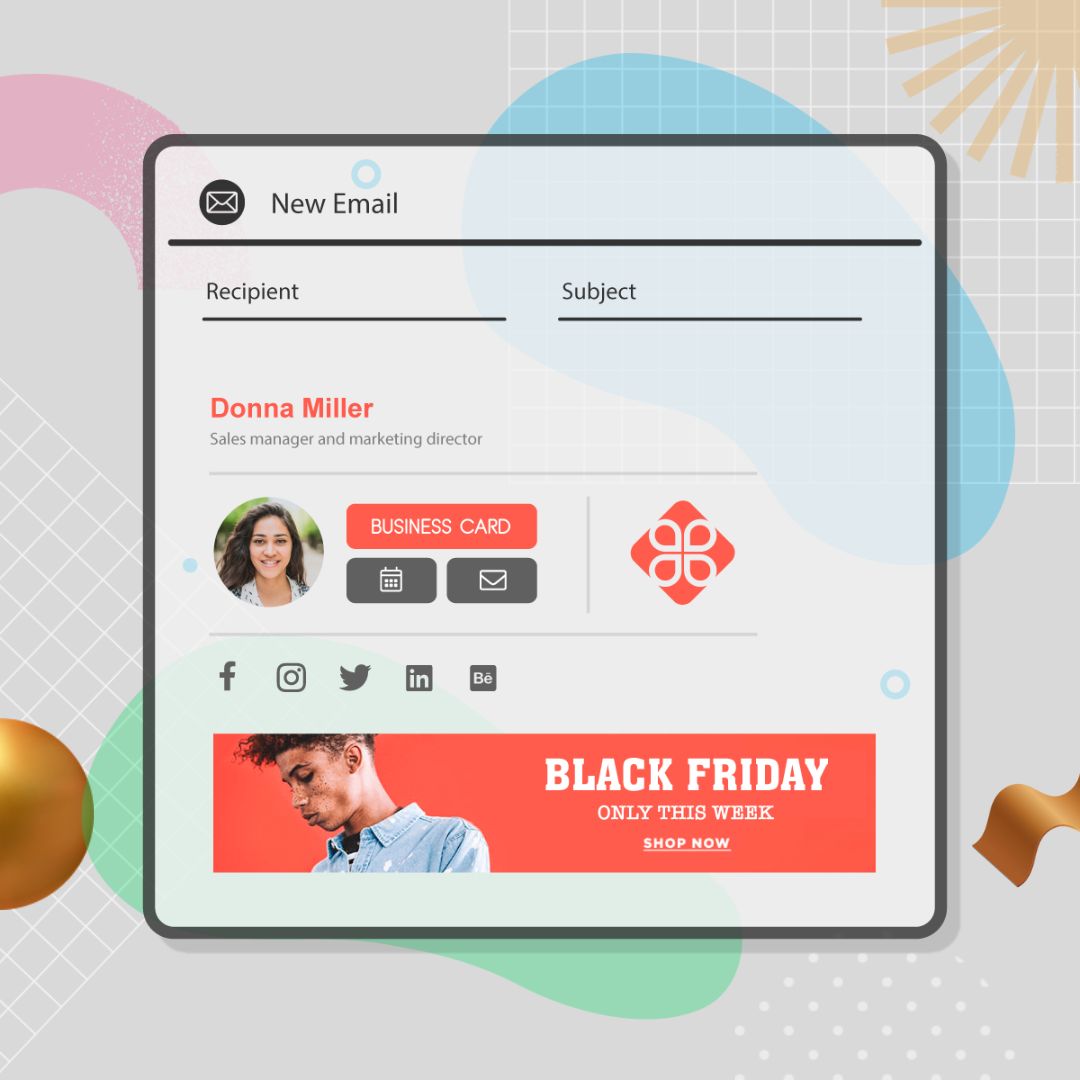
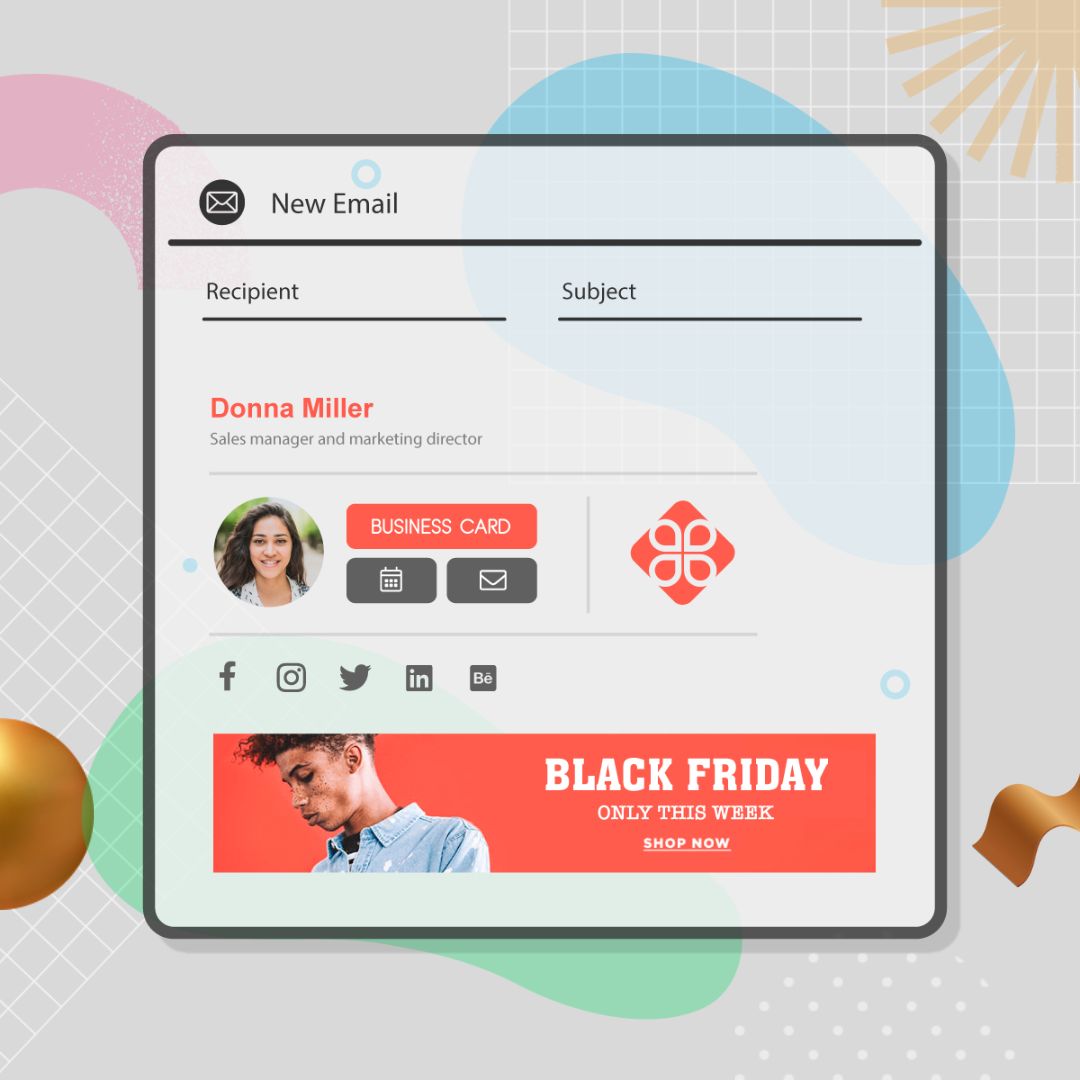
Activate the email signatures
With the launch of our new Email Signature Editor, we have turned a routine action into a powerful marketing tool.
STEP 1
Edit the signature style by selecting your preferred template and adjusting the colors of the texts, buttons and social networks. You can also incorporate a banner at the bottom to promote your products and services in each of your daily emails.
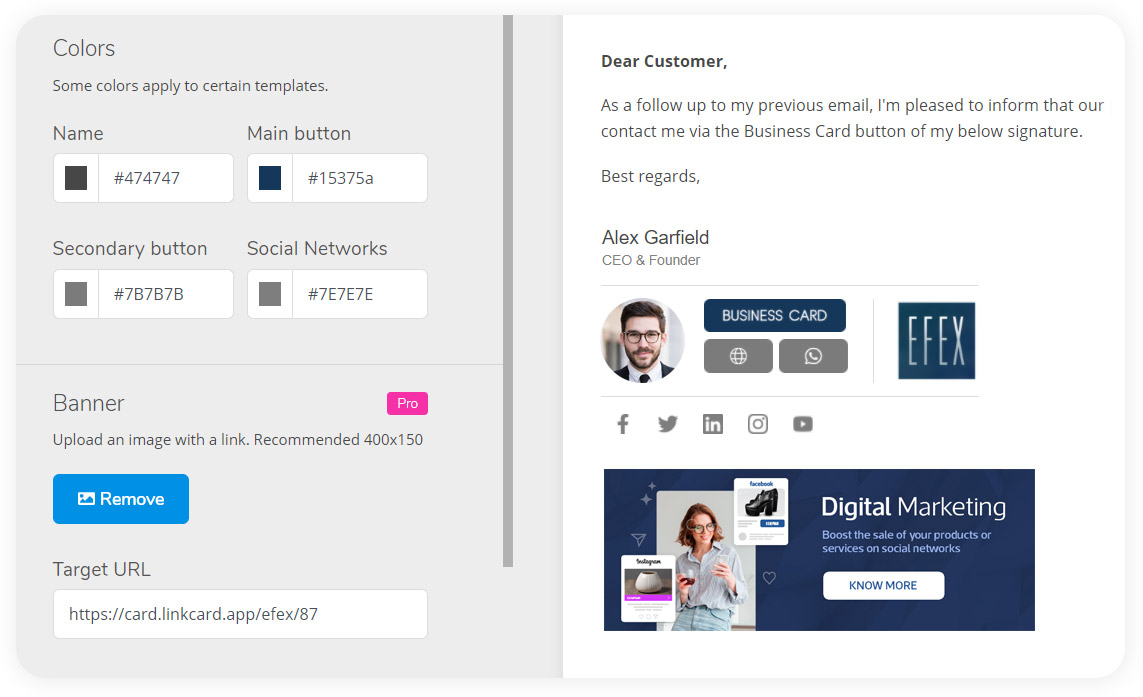
STEP 2
Each digital card that you have created automatically generates its own signature with the buttons, texts and social networks that you have previously loaded in the editor of each Linkcard. In the drop-down menu clickable from the 3 dots on top of your Linkcard, select the option “Email Signature” and copy your signature.
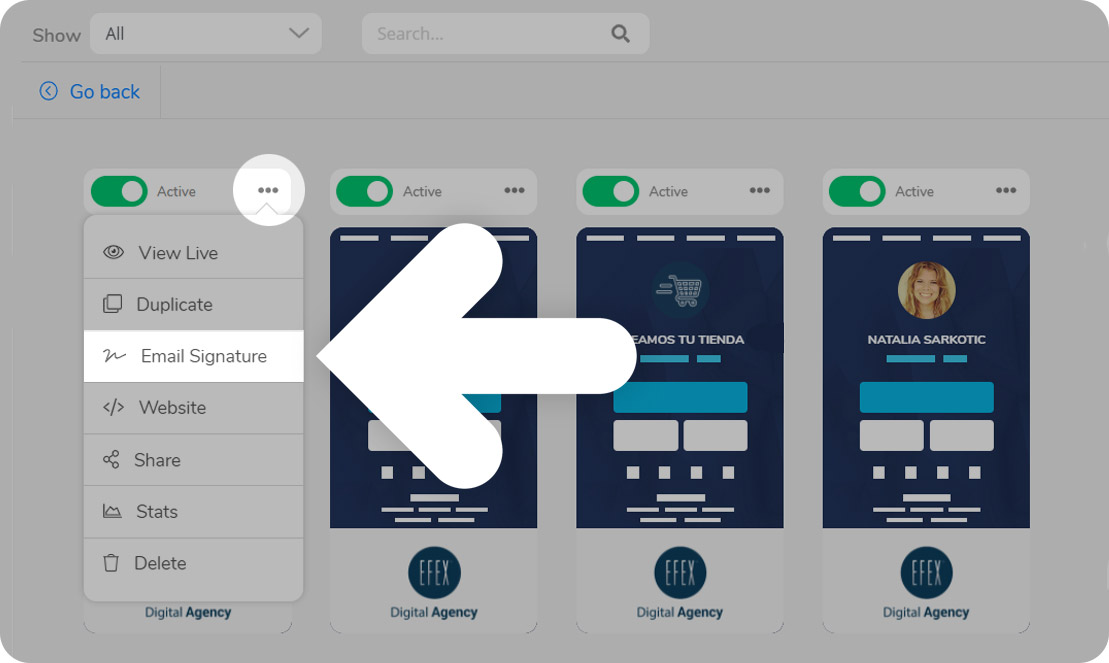
STEP 3
In the signature settings of your email client (G Suite, Outlook365, etc.) paste the signature using the commands: “control + v” for Windows or “Command + V” for Apple.
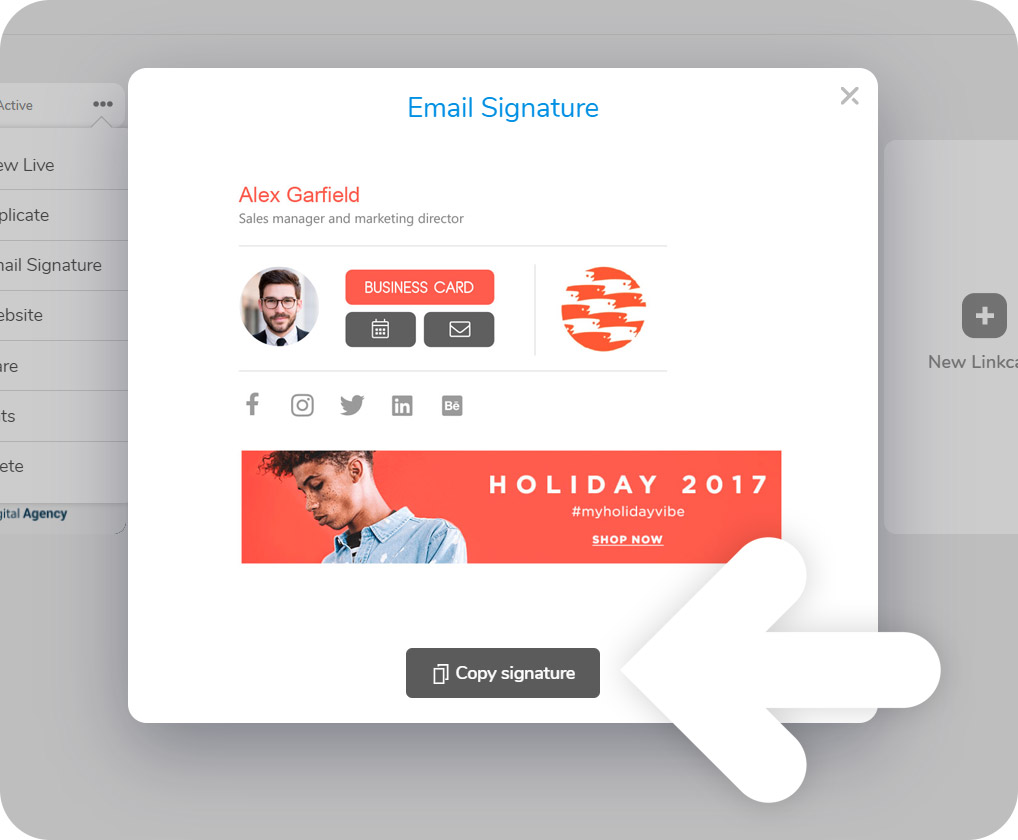
Share this on
Continue reading
Discover our Mobile Landing Pages
You will find below our ready-to-deploy, designer-made templates created by our team for your marketing actions which will help you boo...
Why is retaining customers more important than just looking for new ones?
Many companies tend to focus their efforts on attracting new customers: investing in advertising, welcome discounts, or mass campaigns....
Job hunting with Linkcard
Create microsites for resumes, CVs, and portfolios. Imagine having all your work information in one digital home, easy to access, edit ...
Linkcard for Distributors
Questlight is a groundbreaking company at the forefront of importing medical laser technology and other health-related devices into Gua...
Linkcard for Business Cards
Say goodbye to traditional print business cards and hello to the best digital alternative. New ways of networking need newer business c...
What is a link in Bio?
Basically, a microsite filled up with links to the sites you want to share with your followers. This trend has been growing since 2013,...
How to take advantage of special dates to attract new members
In this article, we show you how to plan strategic actions for each celebration on the calendar and use tools such as Linkcard to commu...
5 ways to generate real estate leads with digital marketing tools
Being a good real estate agent or managing an agency has gotten more complicated as the market has advanced.With increasing participant...
How to design an omnichannel loyalty program
In an environment where consumers interact with brands through multiple channels, traditional loyalty programs are no longer sufficient...
How can startups use microsites to improve marketing strategies?
Microsites offer startups a deep well of digital marketing possibilities.Websites are one of the most essential tools for marketing, th...
The best digital marketing strategies for small business
Digital marketing strategies have become an essential part of any business.To reach your target you must create a strategy made for dig...
QR Codes
In an era marked by technological advancements and the need for seamless connectivity, QR codes have emerged as a versatile tool cateri...
How to use your Linkcards with QR codes
In the digital age, where time and attention are at a premium, QR codes have become an effective bridge between the physical and digita...
Shortcut to your Linkcards in iPhone
Find out how to generate a shortcut to your Linkcards using the Safari browser on your iphone.Share this on
How to build an online store with Linkcard in just minutes
If you have or want to start, a small business then you have probably asked yourself: how to build an online store quickly, with no has...
A Linkcard guide to email signature marketing
Email signature marketing is one of the newest and most useful passive promotion opportunities you could be missing out on.First, becau...
The use Artificial Intelligence for credit card payments
When speaking of Artificial Intelligence (AI) it’s important to clarify that we are referring to the capacity by a machine to posses th...
New feature in Linkcard: how to transfer templates and cards to another account
Digital asset management requires increasing flexibility, especially when teams, agencies, or different managers within an organization...
How to make great business connections
One of the main things you need to master as a business owner or professional is making connections.You can’t have a business alone, ge...
Easily upgrade or downgrade your Linkcard account
With Linkcard you can easily upgrade or downgrade your account. Additionally, we explain how to cancel your subscriptio...



















